What is sitemap
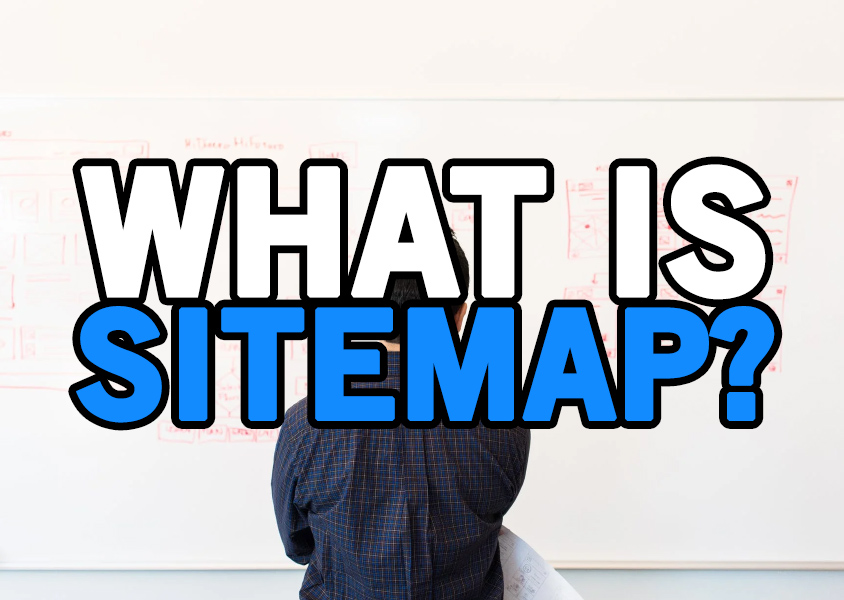
Imagine this: You open a sari-sari store in a quiet neighborhood. You have the best snacks and coldest drinks—but nobody knows you exist. Now, what if you could tap every barkada, office worker, and parent nearby and personally invite them to visit? That’s what Facebook Ads can do for your business—at scale.
In the Philippines, where more than 96 million people use Facebook (DataReportal, 2024), it’s not just a social platform—it’s the digital marketplace. Whether you’re selling beauty products, offering training courses, or running a café, Facebook Ads can help you reach the right people at the right time.
Why Facebook Ads Matter in the Philippines
With massive daily usage and mobile-first behavior, Facebook is the most efficient way to reach Filipino consumers— from awareness to conversions—even on a starter budget.
Massive reach: 96M+ users, ~83.5% of Filipinos on Facebook
Unmatched, everyday access—from Gen Z students to Gen X business owners.
Mobile-first market
Most Filipinos access Facebook via smartphones—perfect for on-the-go engagement in Manila, Cebu, Davao, and beyond.
Budget-friendly testing from ₱100–₱300/day
Run small experiments before scaling, unlike costly TV/radio placements.
Pinpoint targeting & local relevance
Reach by location, interests, behaviors—plus Custom & Lookalike Audiences for scale.
Source: DataReportal – Digital 2024: Philippines. View report
Step-by-Step Facebook Ads Strategy
Think of your campaign like a roadmap—each step builds on the last. Follow this flow to plan, launch, and optimize your Facebook Ads for growth in the Philippines.
1. Define Your Objective
Choose from awareness, traffic, engagement, leads, or sales. Start simple with traffic or engagement.
2. Understand Your Audience
Target by age, gender, location, interests, or behaviors. Use Custom & Lookalike Audiences for scale.
3. Craft Scroll-Stopping Creatives
Use bright colors, Taglish headlines, video demos, or testimonials to grab attention fast.
4. Write Clear, Benefit-Focused Copy
Show how your product solves problems. Always include a strong Call-to-Action like “Shop Now” or “Sign Up.”
5. Set a Realistic Budget & Test
Start with ₱100/day for 5–7 days. Run 2–3 ad versions (A/B testing) and track CTR, CPC, and ROAS.
6. Monitor & Optimize
Review performance in Ads Manager. Scale winning ads, adjust creatives, or refine targeting for better ROI.
Audience Personas in the Philippines
Filipino Facebook users are diverse, but they share habits, lifestyles, and preferences that can help businesses craft ads that resonate. Below are some of the most common audience segments you can target effectively.
Titos and Titas of Manila
Middle-aged professionals who enjoy lifestyle content, dining out, and family-oriented products.
Work-from-home Moms
Busy parents balancing online work and childcare—respond well to convenience, food delivery, and parenting hacks.
Online Raketeros
Freelancers and side hustlers looking for affordable tools, skills training, and new income opportunities.
Barkadas Who Love to Eat Out
Young groups of friends always on the lookout for trending food spots, discounts, and shareable experiences.
Craft Scroll-Stopping Creatives
Filipinos scroll fast—your ad must catch attention in 3 seconds or less.
What works best:
- Bright colors and smiling faces
- Short Taglish headlines (“G na ‘to!”)
- Testimonials or video demos
- Local slang, humor, or trends
🧠 Think of it like street food: make it look tasty and easy to grab.
Write Clear, Benefit-Focused Copy
Keep your message simple and direct. Focus on what your product solves:
- “Tired of dry skin? Try our natural moisturizer—lambot at bango guaranteed!”
- “Boost your career with online training you can take kahit naka-pajamas ka!”
📌 Call-to-Action (CTA): Always include one. Examples: “Shop Now,” “Send Message,” “Sign Up.”
Set a Realistic Budget and Test
Start small: ₱100/day for 5–7 days. Run at least 2–3 versions of your ad (called A/B testing) to see what performs better.
Track:
- CTR (Click-through rate) – are people clicking?
- CPC (Cost per click) – are you paying too much?
- ROAS (Return on Ad Spend) – are you getting leads or sales?
📌 Tip: Don’t boost posts blindly. Use Meta Ads Manager to create better-targeted, optimized campaigns.
Bonus: What Types of Businesses Thrive on Facebook Ads?
- E-commerce (Shopee/Lazada stores)
- Training or coaching programs
- Food and beverage delivery
- Real estate and insurance
- Event promotion and ticketing
Even B2B services (like accounting or digital marketing) can use ads for lead generation.
Final Thoughts
Running Facebook Ads is like driving a tricycle—you don’t need a fancy car, just clear direction, fuel (budget), and a route (strategy). With millions of Filipinos scrolling daily, the opportunity to grow your business is just a click away.
Start small, experiment, and learn. The more you test and tweak, the better your results.
TL;DR
- Facebook Ads = digital word-of-mouth
- Use it to build brand awareness, drive sales, or generate leads
- Target local audiences with relatable creatives
- Start with low budget, test, and optimize
Ready to run your first ad? G ka na ba? 😉

